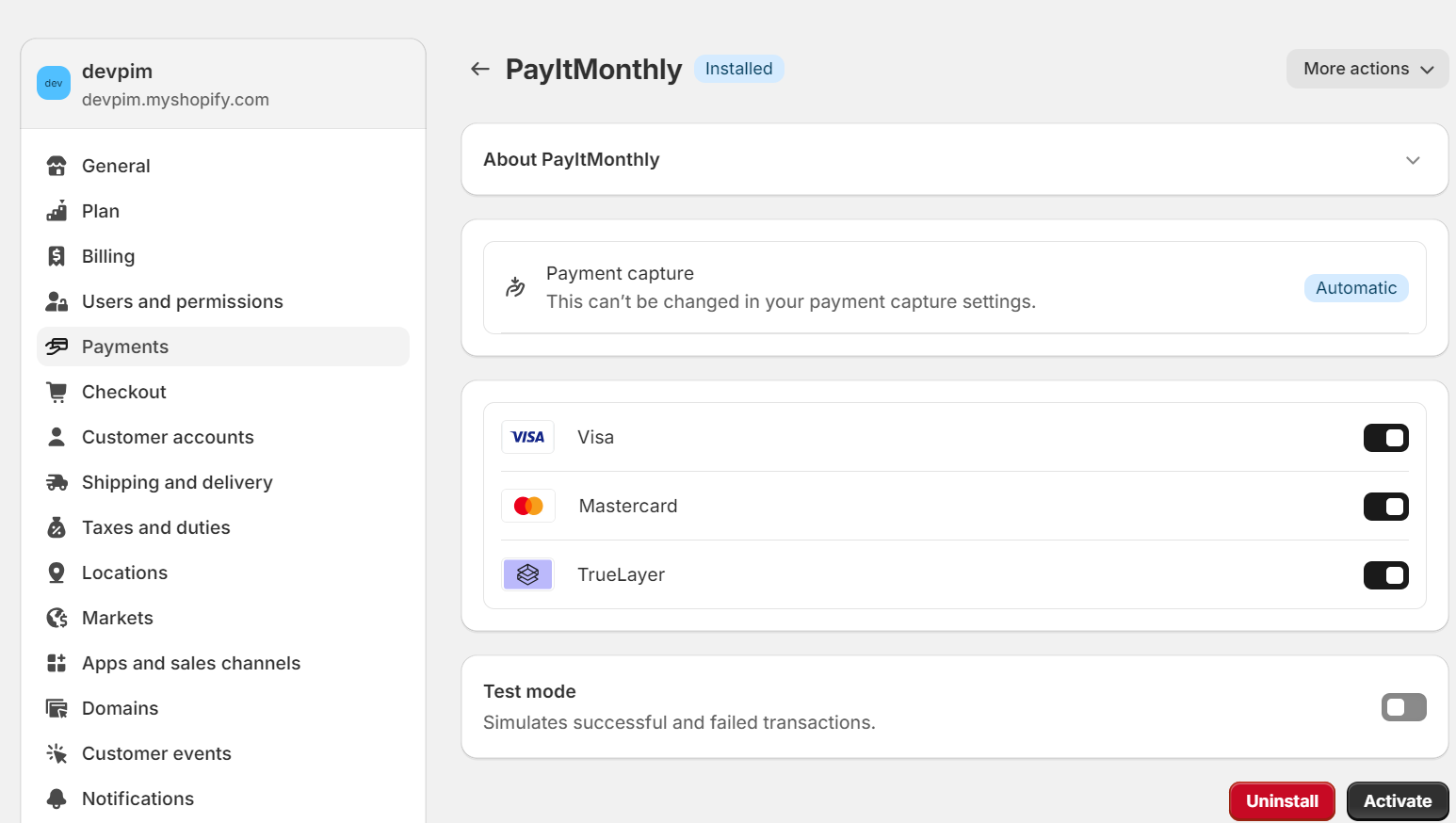Click install
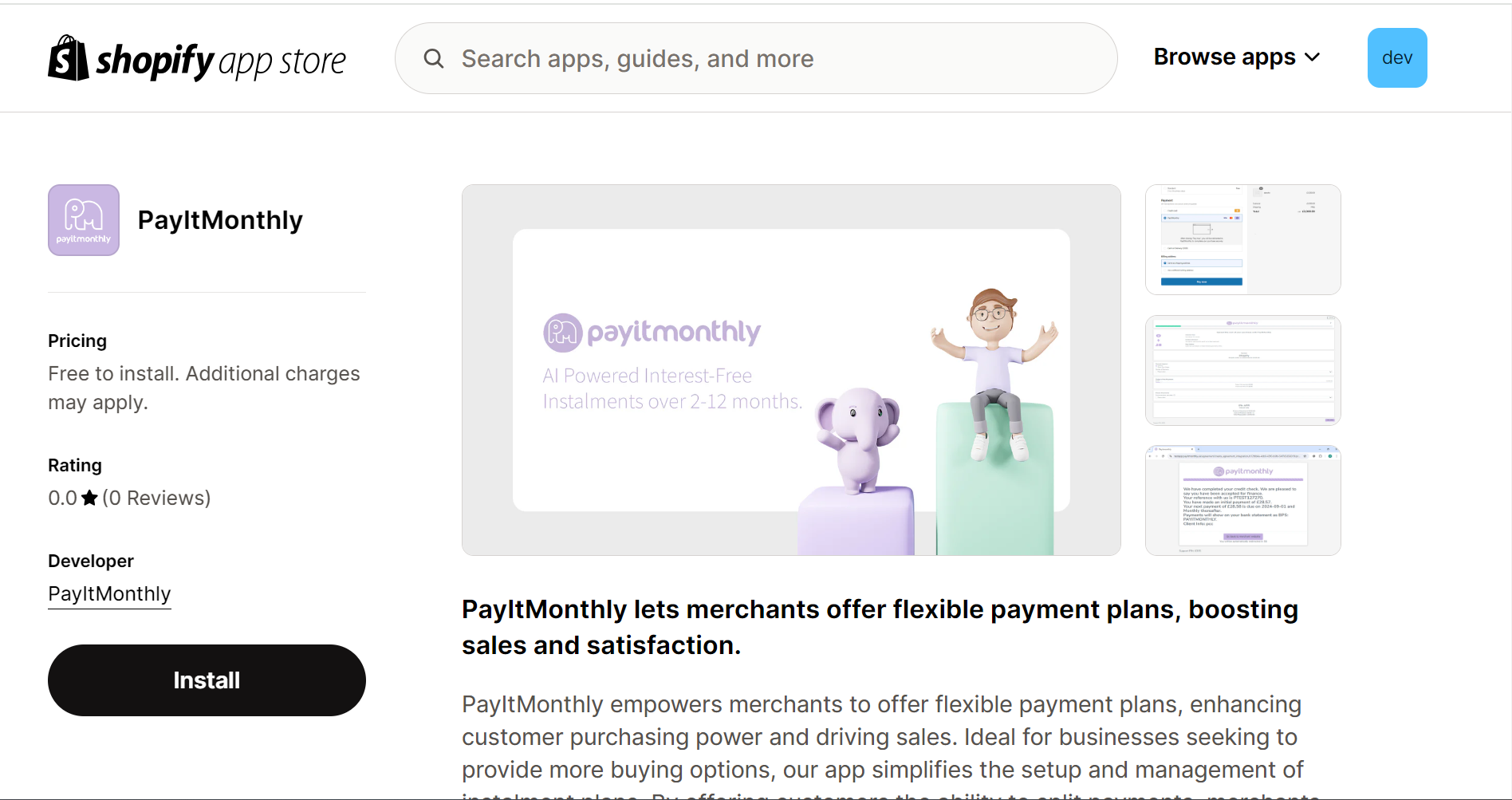
Steps after PayItMonthly app installed
- Connect to PayItMonthly
- Login to PayItMonthly
- Admin->Developers->Api Credentials
- Create API User->Shopify Integration
- Access key = Access key id, Secret = secret get after click show secret access Key
- Go back to Shopify
- Activate, and turn off test-mode for live request.
- Now you shall see PayItMonthly in the check out page
Connect with PayItMonthly
You will see a form to input the access key and secret after you install the App.
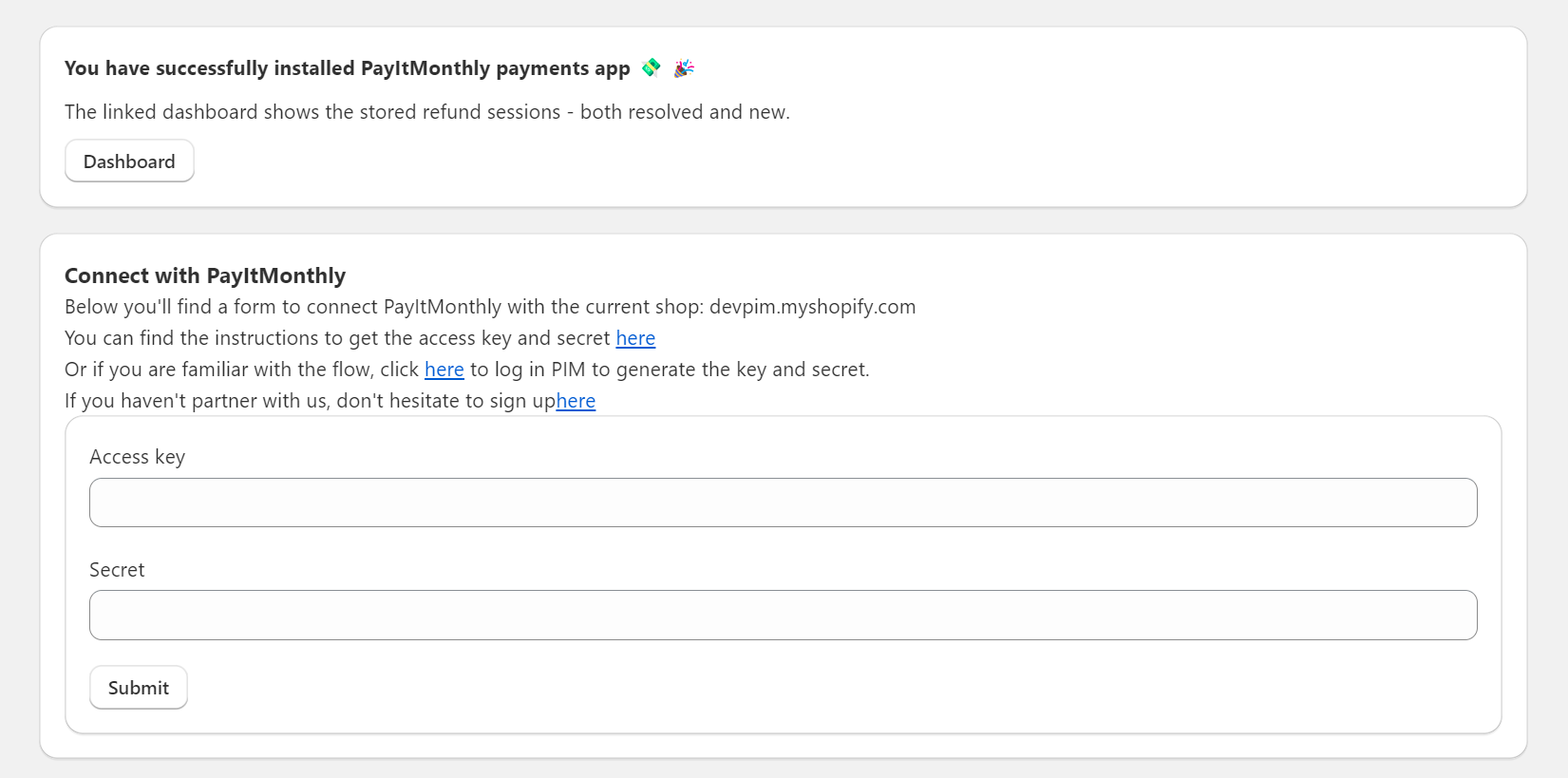
To generate the access key and secret, you will need to log in to your partner account at https://app.payitmonthly.uk/partner/admin/developers/api-users using your username and password.
Once you have logged in you will need to go to Admin, Developers, Api Credentials if you are not taken to the screen below.
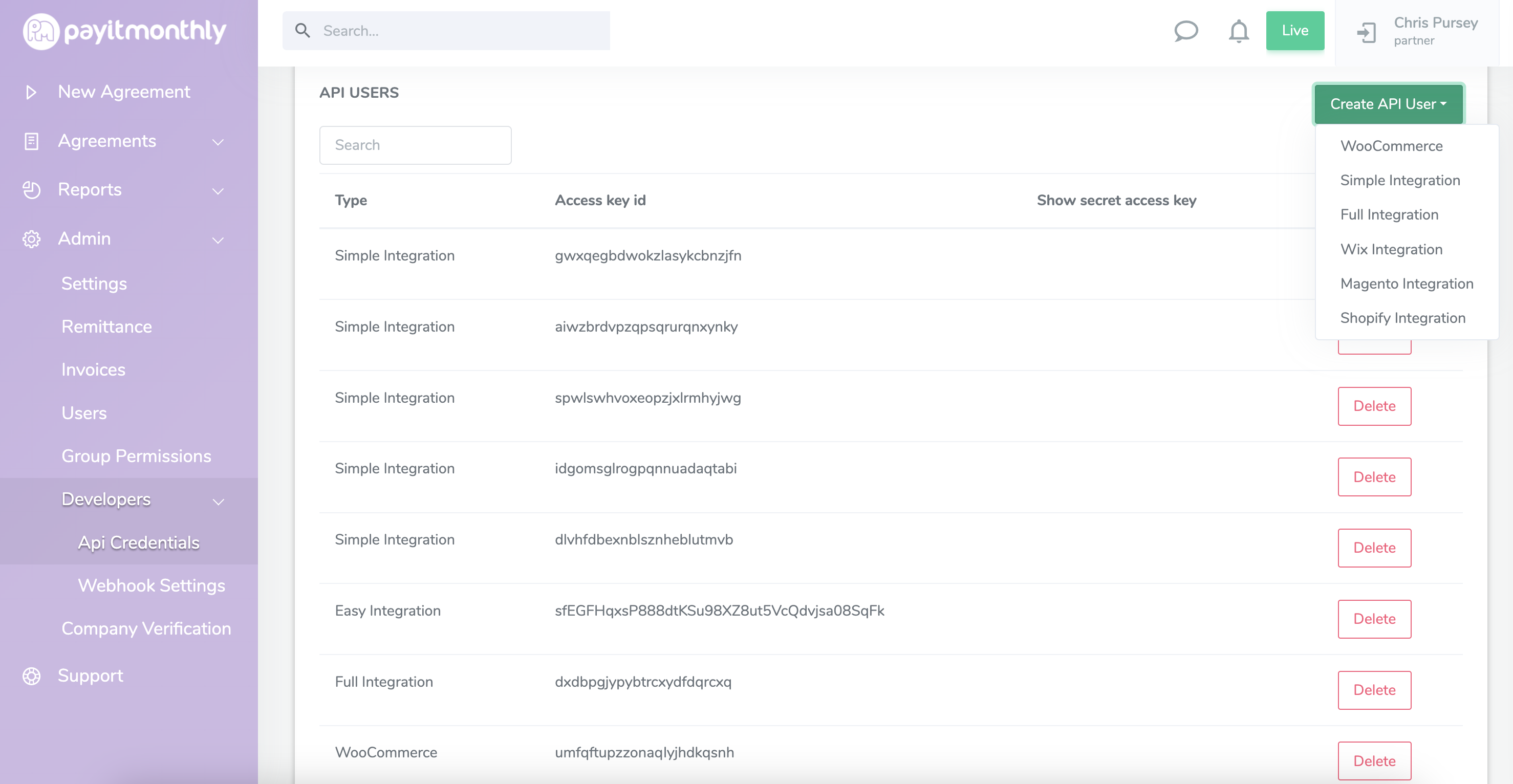
You will then click on the Create API User Add button and select Shopify Integration- this will then generate your access key and secret (Secret access key). When you click the Show Secret Access Key button it will display the secret, you can only view this once. You will need to keep this secure.
Activate PayItMonthly
After you submit the access key and secret, a button “Return to Shopify” will appear and you shall click it to continue the set up.
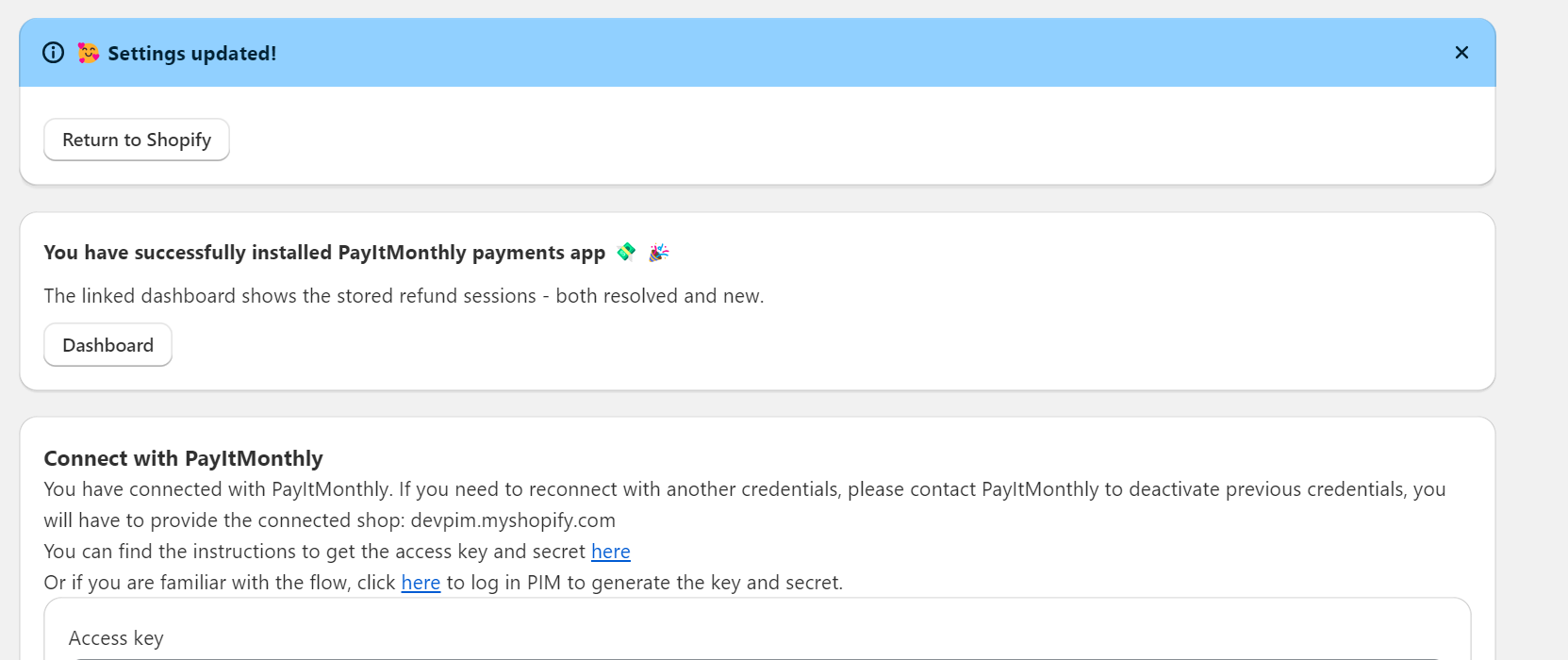
After you return to Shopify, you will see a form to choose Test mode, please disable Test mode to start having live agreement and click Activate to enable PayItMonthly. Then you will see PayItMonthly as a Payment option in the checkout.