Shopify Customisation App Installation Guide
The customisation app works alongside the PayItMonthly for Shopify plugin, allowing merchants to configure key details like cart limits and maximum instalment options.
• Visit the PayItMonthly Customisation App page
• Click Install on the app store page
• Confirm by clicking Install again in the pop-up.
%201%20(1)%201.avif)
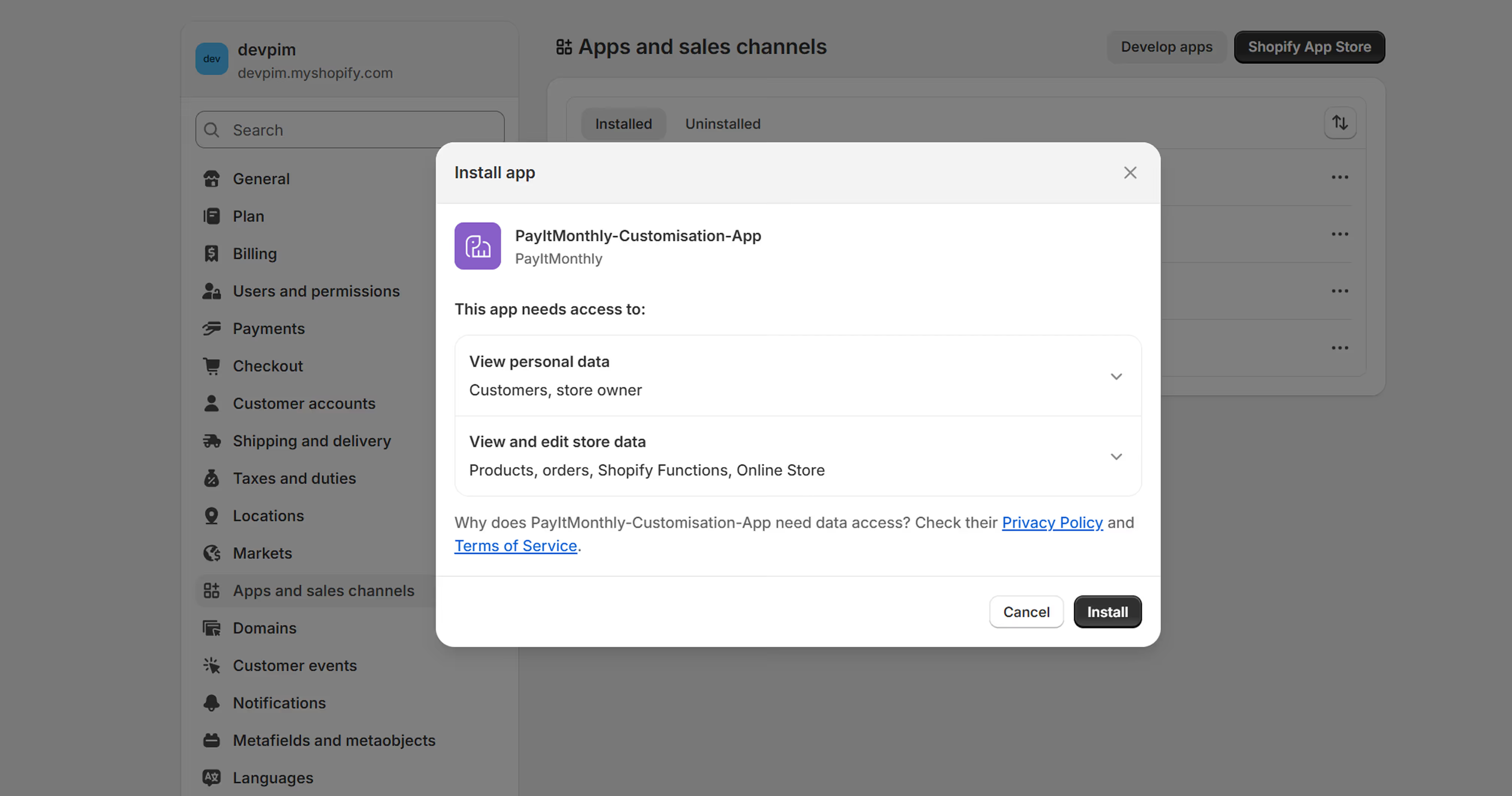
• In Shopify Admin, go to Settings → Payments → Payment method customisations
• Click Manage → Add customisation → Customisation App
• Enter your minimum and maximum cart values
• Choose the maximum number of instalments you want to offer
• Click Save.
%201.avif)
%201.avif)
• Go to Settings → Payments → Payment method customisations
• Select the active Customisation App
• Update your values or instalment settings
• Click Save.
%201.avif)
Dynamic PayItMonthly Widget
The PayItMonthly Widget can be added as an element to your Shopify store once the PayItMonthly Customisation App is installed. It gives customers a clear breakdown of their finance options, including the ability to adjust today’s payment, instalment amounts, and the number of instalments—helping them understand their payment plan before checkout.
• In Shopify Admin, navigate to Sales Channel → Online Store → Themes
• On your current theme, click Customise.
%202%201.avif)
• In the theme editor, choose Add block/component
• Select Apps
• Click PIM Explain Button to add the widget.
%201.avif)

• Click Save in the theme editor
• Preview your store to confirm the widget displays correctly.
%201%201.avif)
%201.avif)

