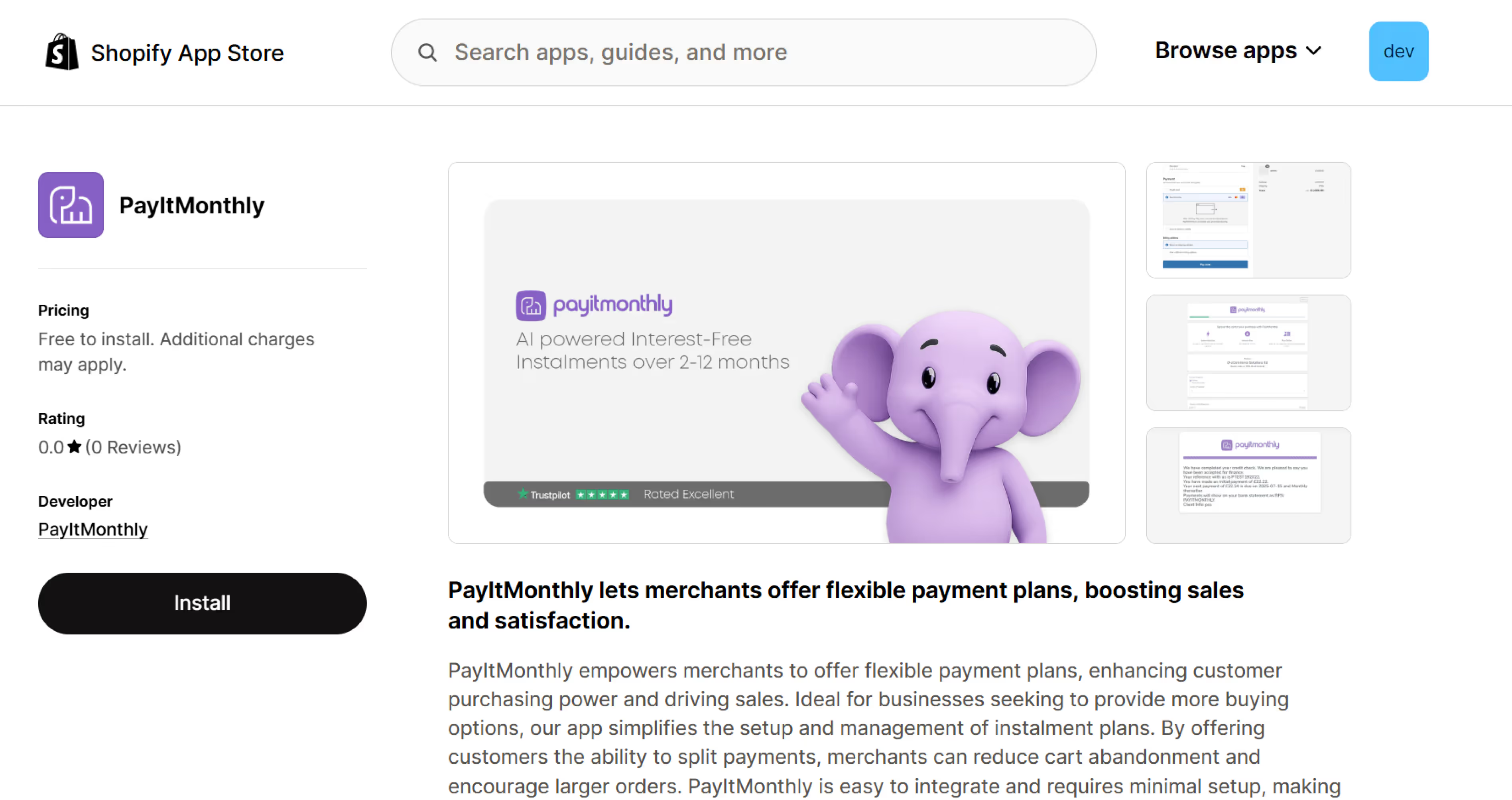Shopify Payment Plugin Installation Guide
This guide will walk you through the simple steps to install and set up the PayItMonthly payment plugin on your Shopify store. Once installed, you’ll be able to offer flexible monthly payment options to your customers directly at checkout.
• Via (app.payitmonthly.uk) Log in to your PayItMonthly partner (merchant) account
• Navigate (purple section on left) to Admin → Developers → API Credentials
• Click “Create API User” button at top right of screen
• On drop down select “Shopify Integration”
• A new row will list your “Access Key ID” and a button to show your “Secret Access Key”
• Note when you click “Show Secrete Access Key” that it will only show once so copy it right away.
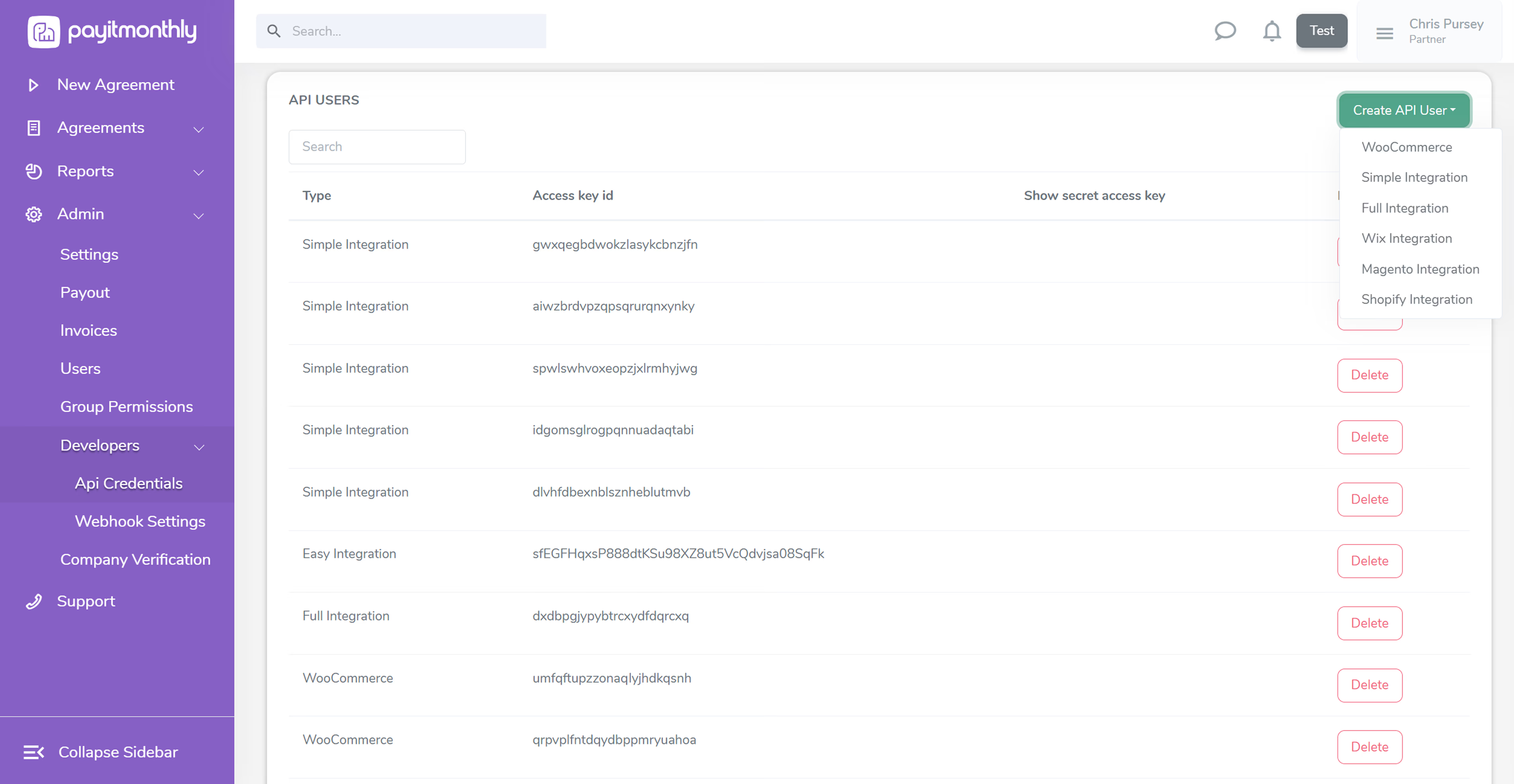
• Return to Shopify (in the PayItMonthly app setup screen)
• Enter the Access Key and Secret keys into the form provided
• Click “Return to Shopify” button (if shown) to continue setup.
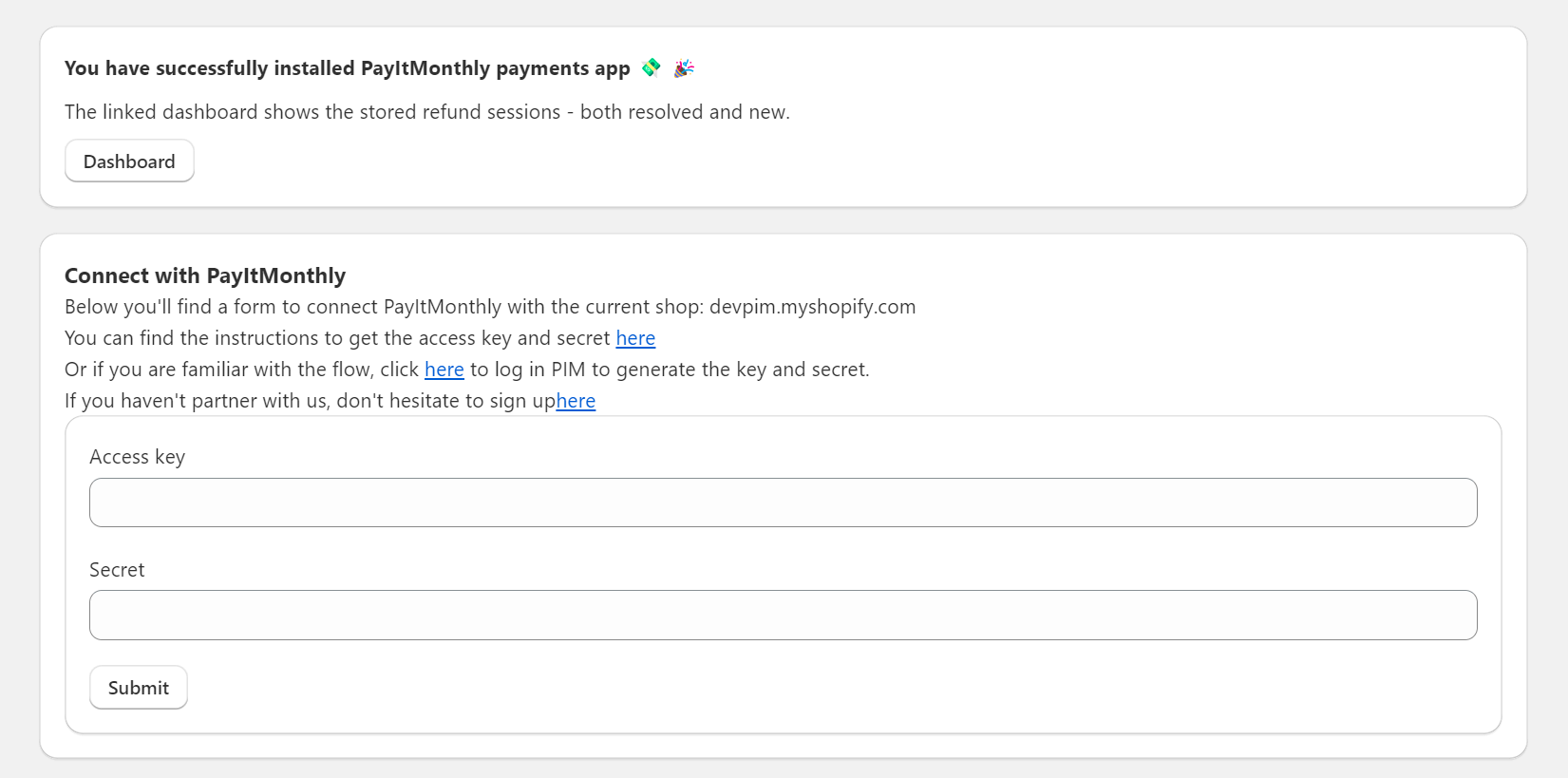
• Once credentials are accepted, disable Test Mode to go live
• Click Activate to enable PayItMonthly as a payment option at checkout then save.
%201.avif)
After activation, PayItMonthly should appear as a payment option in your Shopify checkout page. We recommend you run a test application to see that the customer application form correctly loads.
%20copy%201.avif)