
WooCommerce Installation Guide
This guide will walk you through the simple steps to install and set up the PayItMonthly payment plugin on your WooCommerce store. Once installed, you’ll be able to offer flexible monthly payment options to your customers directly at checkout.
• In your WordPress dashboard, go to Plugins → Add New
• Search for “PayItMonthly”
• Click Install Now, then Activate.
(Alternatively, you can upload the plugin file manually)
• Go to WooCommerce → Settings → Payments
• Find “PayItMonthly” in the list of payment methods
• Toggle it to Enable.
Click Manage (or “Settings”) next to PayItMonthly to adjust:
Purpose / What to Enter
Enable/Disable
Turn the payment option on or off
Test Mode
Use this first to test without processing real payments
API Key
Enter the API key generated from your PayItMonthly partner account
API Password
The secret/“password” associated with the API key (view once)
Minimum Payment Amount
Minimum order value eligible for instalments
Maximum Instalments
The max number of instalments allowed
Show on Product Page
Displays instalment option & amounts on product pages
Show on Cart Page
Displays instalment option & amounts on the cart page
Allow maximum instalments per cart
If you have multiple items with differing max instalments, this option picks the highest value for the entire cart
Once done, click Save / Update.
• Via (app.payitmonthly.uk) Log in to your PayItMonthly partner (merchant) account
• Navigate (purple section on left) to Admin ➝ Developers ➝ API Credentials
• Click “Create API User” button at top right of screen
• On drop down select “WooCommerce”
• A new row will list your “Access Key ID” and a button to show your “Secret Access Key”
• Note when you click “Show Secrete Access Key” that it will only show once so copy it right away.
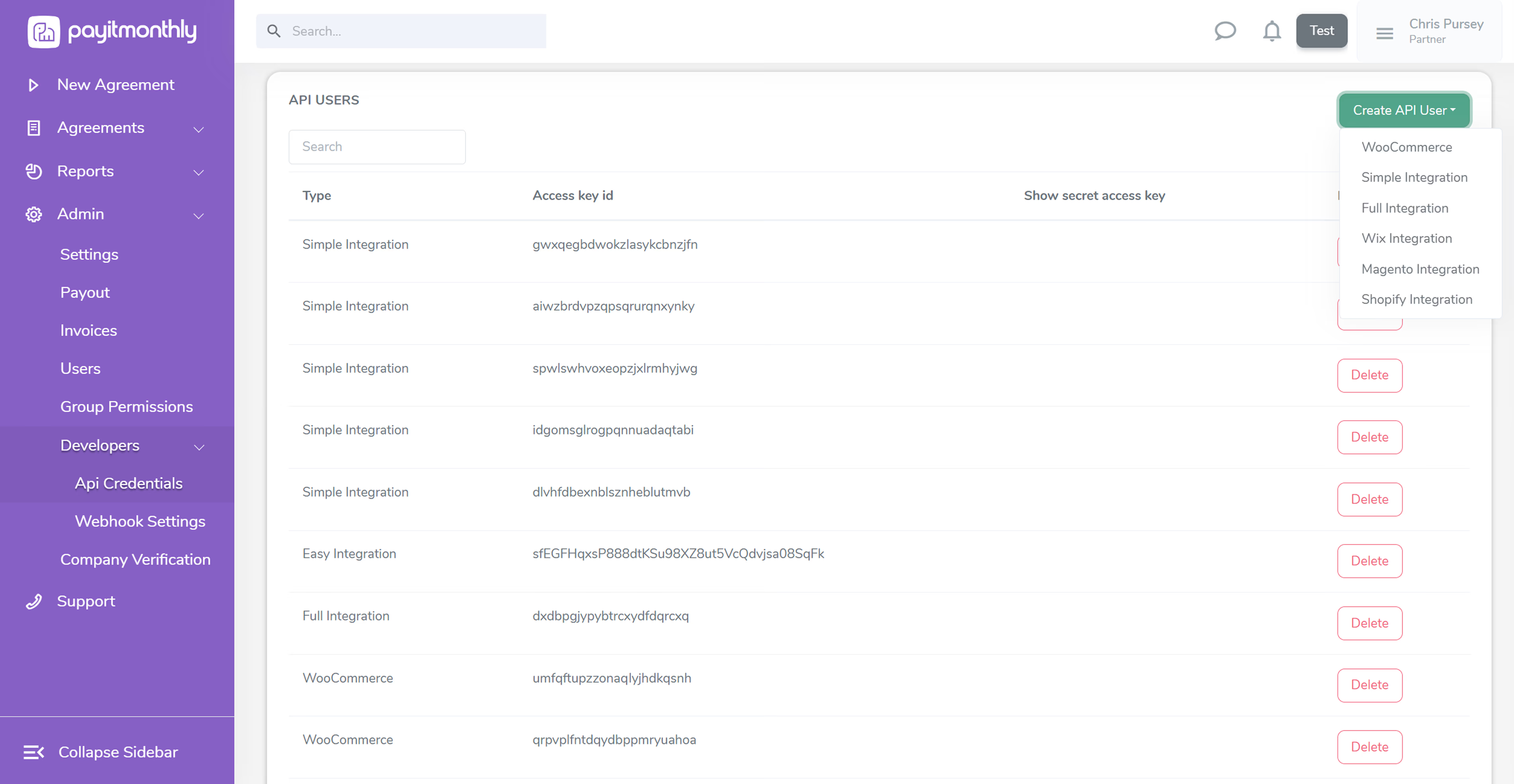
If you want more control per product.
In each product’s settings, you can override the default instalment settings:
• Use default (gateway defaults)
• Specify a custom max instalment (2–12)
• Disable instalments for that product unless another eligible product is in the cart
• Disable instalments for the whole cart if this product is present
• Save changes per product (if you make any).
• Turn off Test Mode
• Ensure your gateway is Enabled / Activated
• Check that PayItMonthly appears as a payment option in checkout
• Do a test order (in live or using test mode first) to confirm it works properly.
