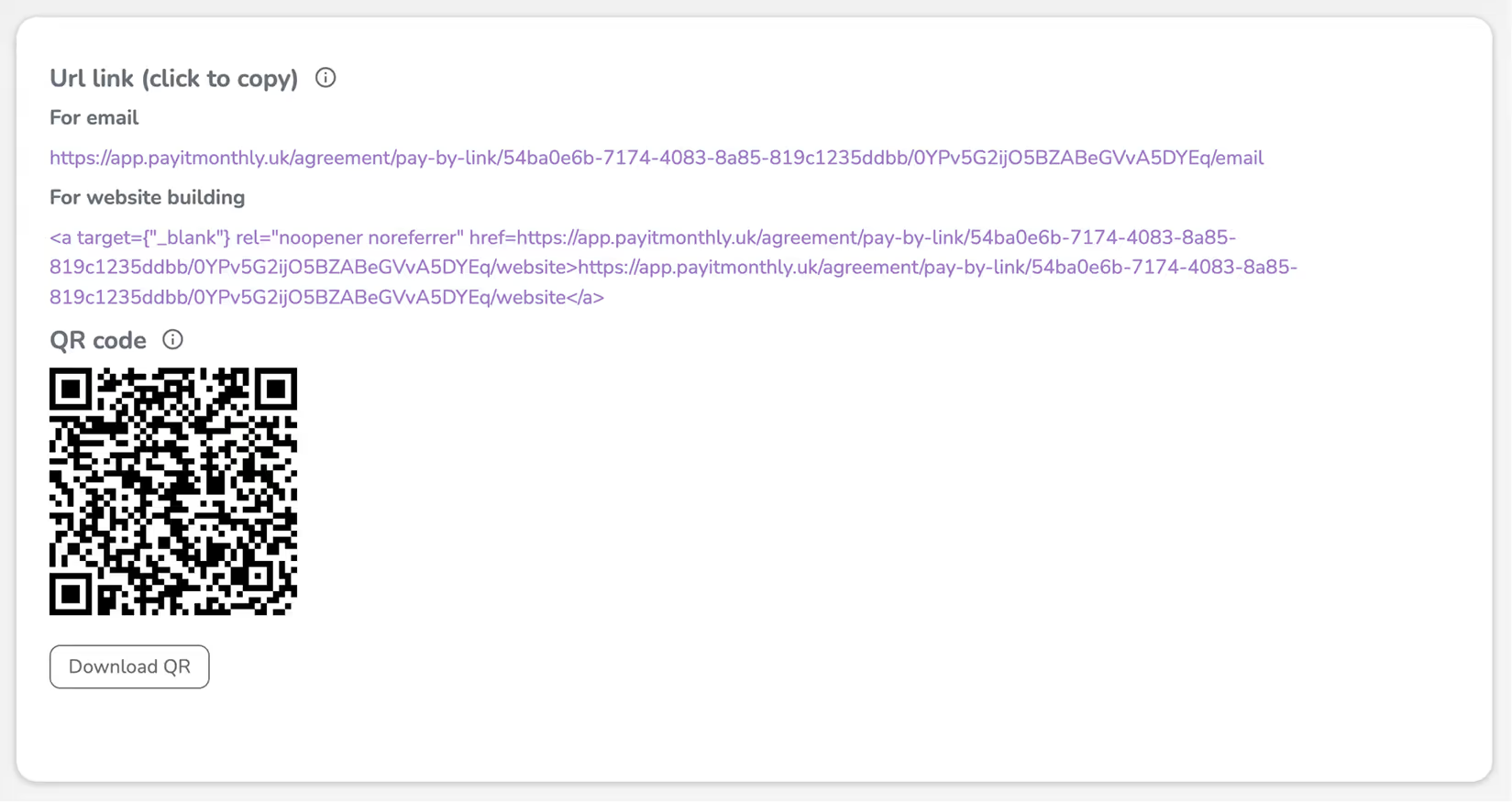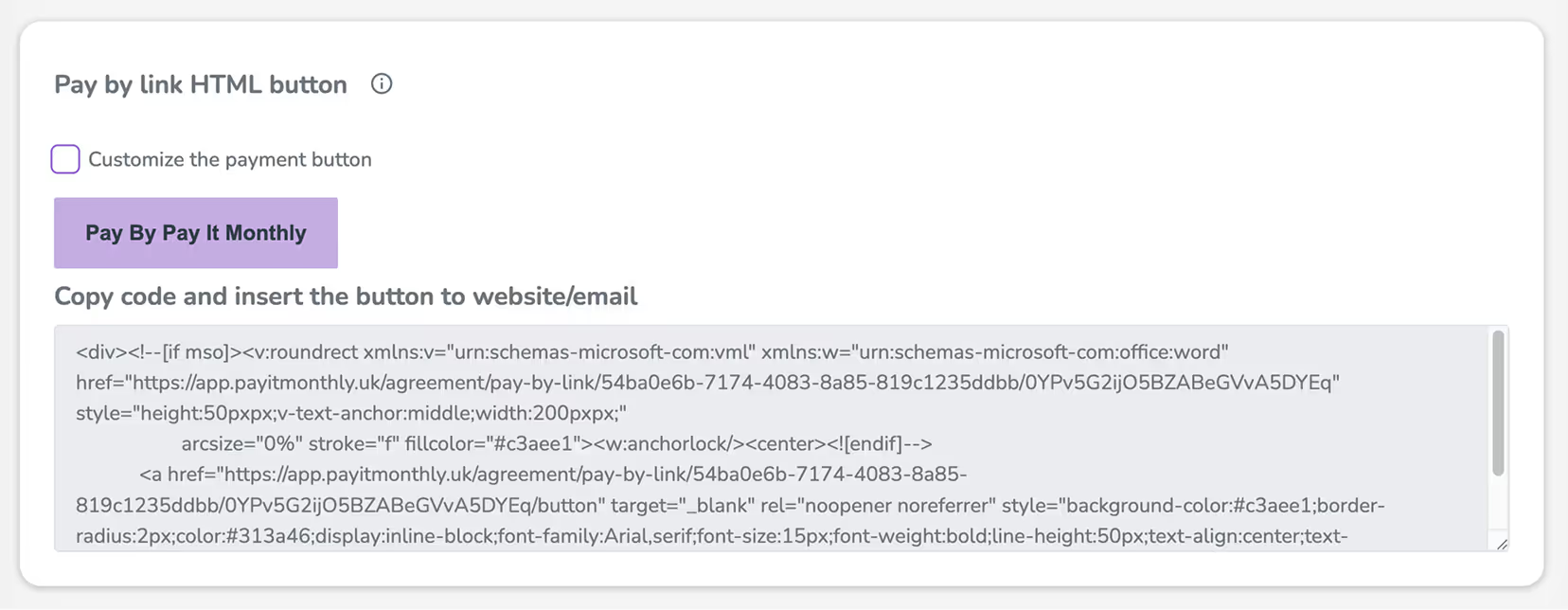PayLink
PayLink lets you create a direct, customisable link for a specific product or purchase. You set the details - description, cost, and maximum instalments - and the link pre-fills the customer’s finance application. Customers simply click or scan, then complete the remaining details to finish their application.
Each PayLink can generate a URL, QR code, or button embed, giving you flexibility to share directly, add to your website, or display on branded in-store materials.
• Access your PayItMonthly Partner Account and go to Agreements → PayLink.
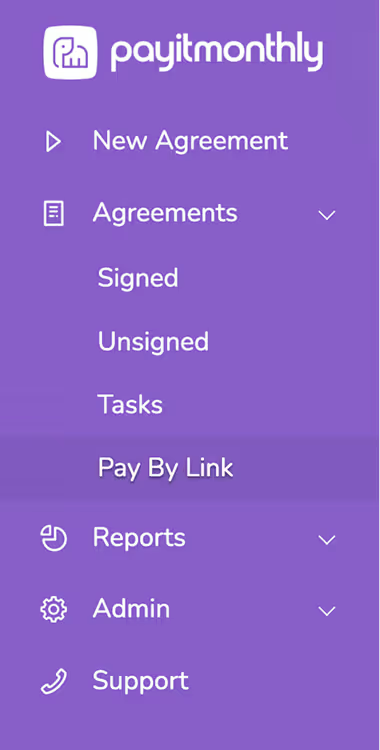
• Click Add New
• Enter a Link Name (this helps you identify and reuse the link later).
• Live → Customers can use the link to sign a real agreement
• Test → Use this option for trial runs.
• Description of Goods → A short description of the item or service
• Cost of Goods → Total purchase price
• Set Maximum Number of Payments.
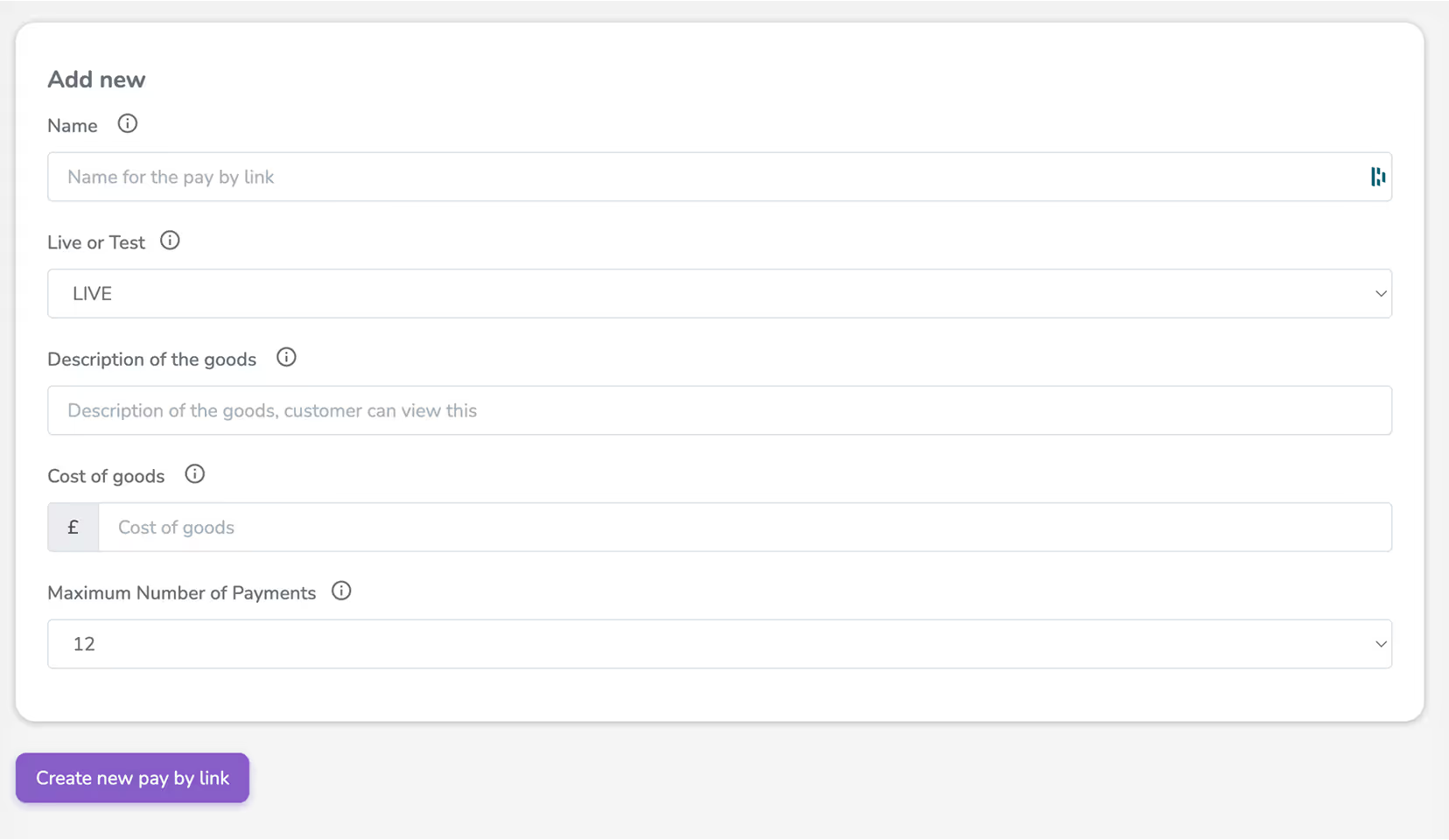
• Generate a URL to share directly
• Create a QR Code
• Copy the Button Embed Code to add PayLink to your website
• Download printable point of sale with QR code.